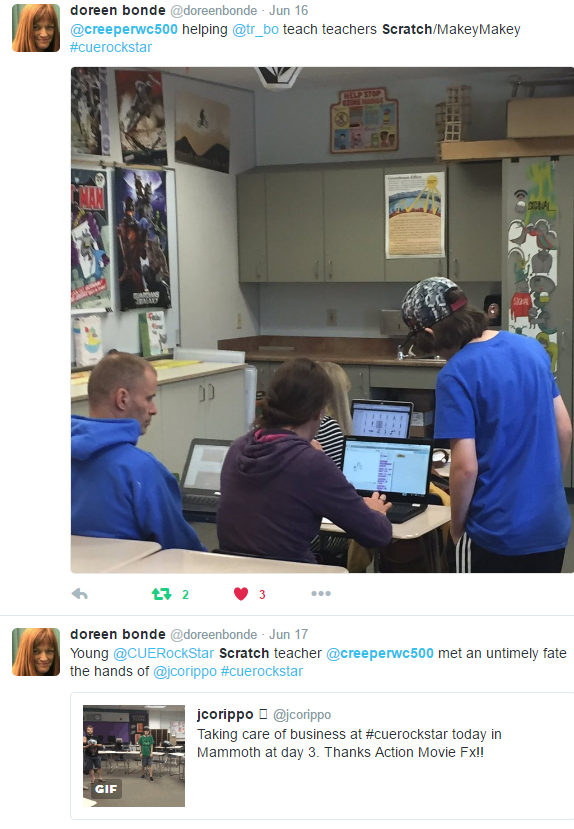T_Bonde Scratch- CUE Rockstar Day 2- Tahoe
Scratch Elementary Level Resources:
http://www.freetech4teachers.com/2016/12/great-ideas-for-using-scratch-in.html?m=1
Scratch Teacher Accounts now Available
Scratch JR (Kinder, grade 1): http://www.scratchjr.org/teach.html
Elementary Scratch Lesson planning ideas: http://scratched.gse.harvard.edu/resources/ideas-elementary-school-scratch-curriculum
stmcomputers.edublogs.org/2015/02/15/1st-grade-scratch
http://linkis.com/mrobrienteacher.com/vPnw8
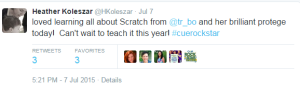

Scratch for upper grades math:
https://codinginmathclass.wordpress.com/2015/10/05/looping-and-boolean-expressions-in-scratch/
CUE 2015 Session on Science clubs, Computer Science courses, can be done in Scratch:
| Credit: Scott Moss @ScotthMoss |
| Google’s Tools and resources pertaining to teaching students coding such as
Links can be found at http://goo.gl/sXZDAS |
Apply it in your classroom listserv– https://scratch.mit.edu/discuss/topic/39829/
Because it’s cool:
Scratch with Kinect: simply amazing– http://scratch.saorog.com/
Afterschool Program Example: Google Bringing ‘Scratch’ Computer Programming to Boys & Girls Clubs:
http://blogs.edweek.org/edweek/DigitalEducation/2015/02/google__scratch__coding_after_school.html
Project:
Create Scratch classroom account
Choose one of the math lesson plans
Code it
Save sample in your gallery
Create your gallery in Scratch
Set monthly projects for math for year for your students
Setting Scratch up at school in your classroom: From https://scratch.mit.edu/info/faq/
What are the system requirements for Scratch?
To run Scratch 2, you need a relatively recent web browser (Chrome 35 or later, Firefox 31 or later, or Internet Explorer 9 or later) with Adobe Flash Player version 10.2 or later installed. Scratch 2 is designed to support screen sizes 1024 x 768 or larger. If your computer doesn’t meet these requirements, you can try downloading and installing Scratch 1.4, which you can still use to share projects to the Scratch 2 website.
Do you have a downloadable version so I can create and view projects offline?
The Scratch 2 offline editor (beta version) is now available. You can also still use Scratch 1.4. Note: You can have both Scratch 1.4 and 2 on your computer.
How much does Scratch cost? Do I need a license?
Scratch is and always will be free. You don’t need a license to use Scratch in your school, home, or anywhere else. The development and maintenance of Scratch is paid for by grants and donations. If you’d like to contribute to Scratch, check out our Donate page.